The biggest breakthrough the AI era has brought to computing is the ability to talk to computers using natural language. It’s not just about entering text prompts in a field to get information, start coding sessions, or simply chat with the AI. You can use voice to talk to programs like ChatGPT, Gemini, and others, and they’ll respond in kind.
The more advanced the AI product, the better its voice generation capabilities. You can choose from different options, actions, and tones. The AI also speaks dozens of languages, so you don’t have to chat in English, even though that might be the default for most of them.
ChatGPT has a great Advanced Voice Mode that’s available across models. Gemini Live lets you talk to the AI directly from your phone. Then there are AI content generation programs like Veo 3 (also from Google) that can generate background audio and dialogue for music.
But what if you need an AI tool designed specifically to generate spoken content? That’s where ElevenLabs comes in, a pioneer in the field. What’s great about ElevenLabs’ tech is that it’s now available on the go. You can use the brand-new ElevenLabs: AI Voice Generator app on iPhone and Android to generate audio, and you can use it for free.
Tech. Entertainment. Science. Your inbox.
Sign up for the most interesting tech & entertainment news out there.
Why would I need to generate AI audio?
I’ve complained more than once that OpenAI lacks a key feature Gemini offers. Google’s NotebookLM tech is built into Gemini, allowing users to turn Deep Research reports into interactive podcast-style audio experiences. The closest I got with ChatGPT Deep Research reports was having Siri on the iPhone read them to me out loud, after I exported the chat to the Notes app.
An app like ElevenLabs: AI Voice Generator could solve that for me. It would let me input the text I want and generate an audio version of that content.
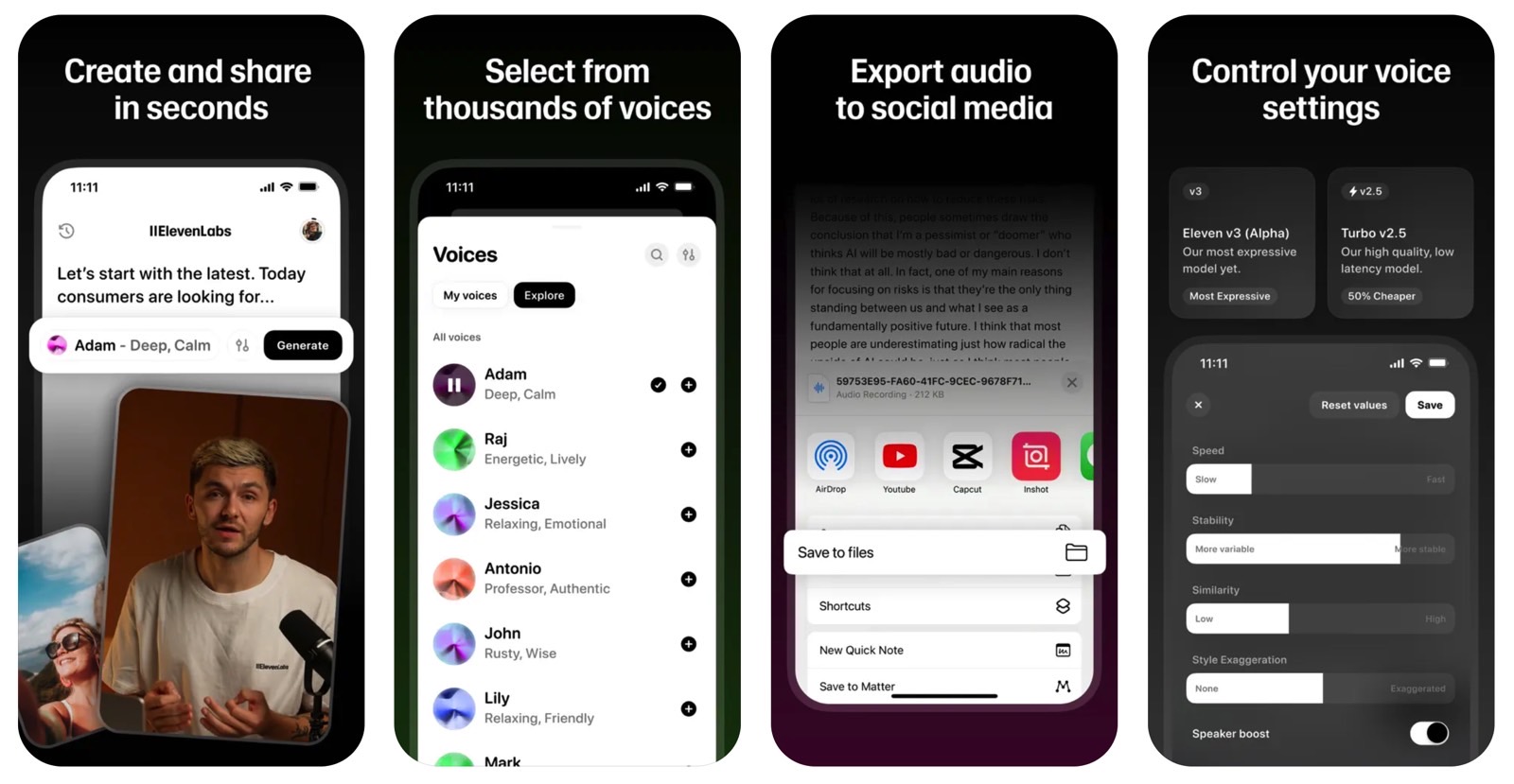 Screenshots showing how ElevenLabs: AI Voice Generator works. Image source: ElevenLabs via App Store
Screenshots showing how ElevenLabs: AI Voice Generator works. Image source: ElevenLabs via App StoreBut that’s not the main use for ElevenLabs’ AI voice tech. AI Voice Generator really shines if you’re a creator and need to add voice-over content to your clips. Maybe you’re uploading short-form videos to Instagram and TikTok, but don’t want to use your voice. That’s where apps like AI Voice Generator come in handy.
Many creators use mobile devices to upload content to social platforms, which is why the new app makes so much sense. If you’re already working on an iPhone, iPad, or Android device, you might as well export the audio from the new mobile AI voice app.
All you need to do to generate audio clips is type in your text. Select a voice from the thousands of AI voices the app offers and configure the desired settings. You can even change the language, as the AI voice models support 32 languages. Speaking of models, ElevenLabs’ Eleven v3 model is also available in the app.
After that, the AI will create the content for you and let you export it to social media, whether it’s Instagram, YouTube, TikTok, InShot, CapCut, or something else. You can also save your audio files to the Files app or move them to a nearby Mac or iPad.
How much does it cost?
The ElevenLabs: AI Voice Generator app is available as a free download on iPhone and Android, like most AI apps. If you’re just getting started, you can use up to 10,000 free credits each month, which are good for 10 minutes of spoken content. That might not be enough for heavy users who generate lots of content, but it gives you a chance to try the AI tech without paying for access.
Plans start at $5/month if you need more AI-generated voice content from ElevenLabs.
Back to my example with ChatGPT Deep Research reports, the free plan wouldn’t be enough to cover my needs. Then again, AI Voice Generator is better suited for creators.
If you need an AI app that reads things to you, ElevenLabs has a Reader app to get you started. Maybe I should be using that one for reading ChatGPT reports out loud.


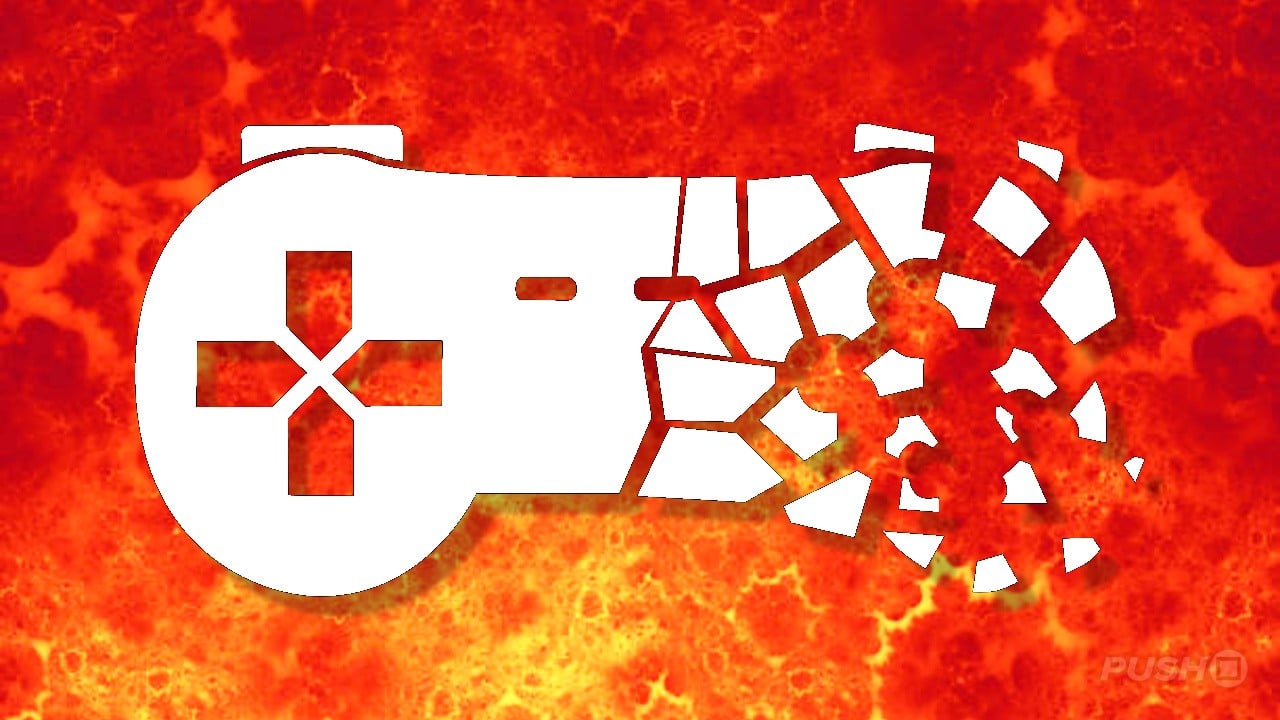






 English (US) ·
English (US) ·